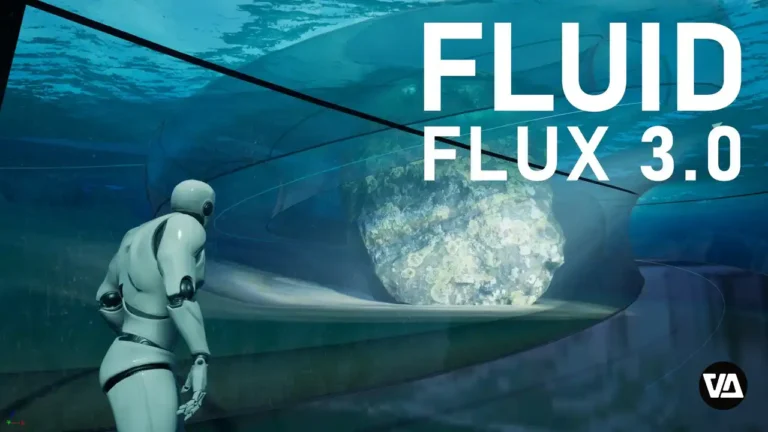BlenderAe v1.4.7
- VFXarchives

Supported Version – Blender 4.2
What is BlenderAe ?
Connect Blender and After Effects!
Export 3D data from Blender to After Effects!
- Install BlenderAe as an addon in Blender (no other scripts to install!).
- ‘Connect’ to After Effects.
- Select objects, vertices or faces.
- Click ‘Export to Ae’!
Import Layers from After Effects to Blender!
- Select Layers in After Effects.
- Click ‘Import Layers’!
Supported in Object Mode:
- Cameras to Ae Cameras.
- Lights to Ae Lights.
- Objects transformations to Nulls.
- Empties transformations to Nulls.
- Planes (planar) to precomposed shape layers.
Supported in Edit Mode:
- Selected vertices (in vertex mode) to Nulls
- Selected planar Faces (in face mode) to precomposed shape layers.
Supported in Pose Mode:
- Selected Bones (also supported in Object mode is actively selected in Pose mode).
After Effects to Blender:
Solids, Nulls and Camera layers supported.
More to come…
If you encounter any issues with the links, please don’t hesitate to reach out to me here or on Discord. I will promptly update the links as needed. Additionally, please ensure that you are downloading the correct file format, such as .zip or .rar. Thank you for your understanding!
File Name : BlenderAe v1.4.7