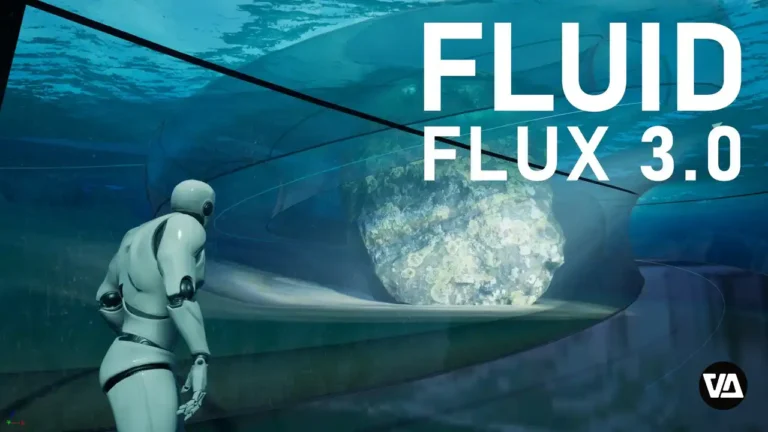Align And Distribute V3.0.1
- VFXarchives
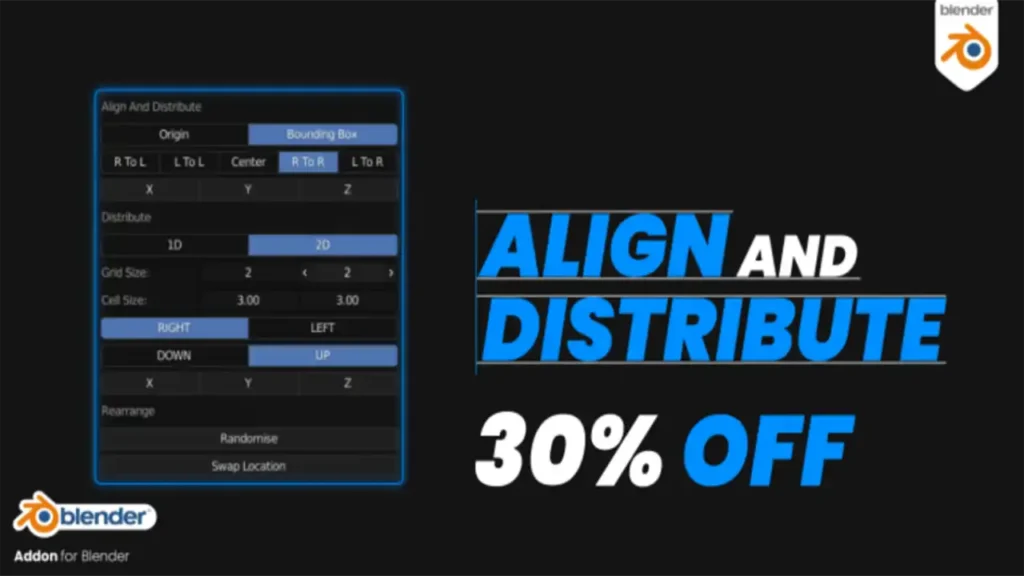
Supported Version – Blender 4.2
What is Align And Distribute ?
Align And Distribute is a Blender add-on that adds some necessary aligning and distributing utilities (similar to Inkscape) to Blender.
Align:
Aligning has two methods: Origin and Bounding Box.
When you set the method to ‘Bounding Box’ more options become available.(See Gif Below)
Select the Axis on which you want to align the objects.
Use the lower-left panel to add or remove more axis or to change any other parameter.
Distribute:
Objects can be distributed into 1 Dimension (Linear) or 2 Dimensions (Grid)
1D:
1 Dimension distribution also has two methods: Origin and Bounding Box. And similar to Align when you use the Bounding Box method more options become available.
Select the Axis along which you want to distribute the selected objects.
Objects will be distributed between the first and the last object along that axis.
Distribute along arbitrary axis:Select ‘All’ axis to distribute the object between the 2 furthest selected objects.
2D:
Set the Grid Size(Number of Cells) and Cell Size
Select the placement of the Grid with respect to the Active Object using the Right/Left and Up/Down options.
And then select the plane of distribution to distribute the objects in a grid.
If you encounter any issues with the links, please don’t hesitate to reach out to me here or on Discord. I will promptly update the links as needed. Additionally, please ensure that you are downloading the correct file format, such as .zip or .rar. Thank you for your understanding!
File Name : AlignAndDistribute_V3.0.1